Music | Looking for a Record Label?
February 21, 2017

We will copyright your music, so you will legally own the rights.
Publish your music to royalties collection agencies, so can earn when your music is played on Radio, TV, and Movies.
- Cover Art design if required.
Digital Distribution of your music into all of these major digital music stores: iTunes, Amazon, Rhapsody, Spotify, Deezer, and YouTube.
Your music will be featured on all our Social Media feeds.
Promote your music.
Posted by THE GROOVY GROUP®. Posted In : Music
Single Premium Numerology readings now available.
June 7, 2016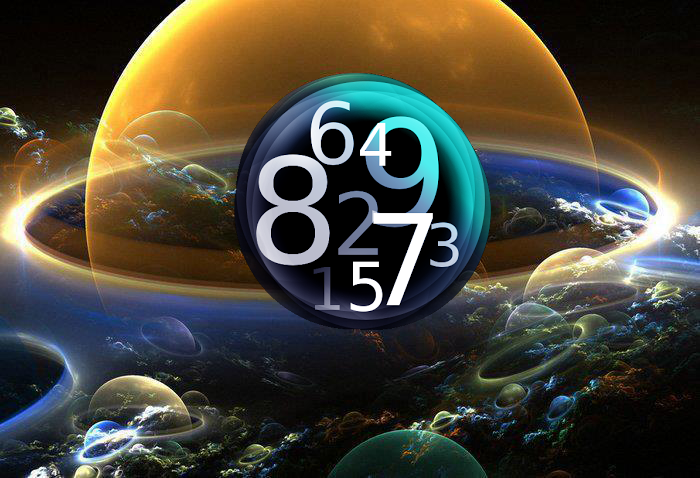
The links are below:
Posted by THE GROOVY GROUP®. Posted In : Numerology
Ways to Speed-up your PC.
May 17, 2015
Is your system slow and prone to crashing? Increase the speed and productivity of your PC with these 10 quick and easy tips.
1. Don't Run Too Many Programs at Once
It's sometimes easy to forget how many programs you have open. If you find that your PC is becoming sluggish, check the Windows taskbar to see which programs are running. To speed things up, simply right-click those program you are not using and click close.
2. Restart More Quickly
When restarting your PC hold down the Shift key at the same time. This launches Windows much more quickly.
3. Lower the Screen Resolution
This is simple to do. Right-click on the Desktop and select Properties. Then click Settings in the Properties window and move the pointer in Screen Area (Screen Resolution) to the left to lower the screen resolution. It's easy to change the resolution back afterwards. See how it's done
4. Turn Off Active Desktop
In theory, having a favourite website sit directly on your desktop is cool. In reality it is a huge hog on your PC's resources, so turn it off and feel the difference. You can always make that website your homepage anyway!
5. Don't Stretch That Wallpaper
Stretching wallpaper to fit the desktop can actually slow down your PC, especially when you move icons around. And if your PC has limited memory it's better to choose fairly simple wallpaper - for example, black and white photos rather than colour.
6. Don't Have Too Many Fonts
Windows loads every font you have in the Fonts folder when it starts up. The more you have, the longer it takes. So take a look in your Fonts folder and keep only those you really like and use. However, be careful not to remove fonts that have a red-letter icon, as these are System fonts.
7. Use Disk Clean-up
Windows has a built-in tool called Disk Clean-up, which is a bit like your own personal Windows housekeeper. To find it go to Start Menu, Programs, Accessories and then Disk Clean-up. It will then ask you which drive you wish to clean up - usually the C drive. Once open it will analyse your hard disk and tell you how much space can be saved on the disk by safely deleting old files. The less cluttered your hard disk, the faster the PC will run.
8. Back Up Your Data
Another really simple way to lose clutter and speed things up is to transfer old data and files to an external storage device, such as a Flash Drive or burn to CD/DVD. This also has the advantage of safeguarding your data if your PC breaks down.
9. Use the Defragmenter Tool
As you use your PC, loading programs and creating files, Windows tends to be a bit lazy as to where it puts files after you have finished. In other words, files get fragmented and it takes longer for the PC to find the files you need the next time. To clean things up, locate the Windows Disk Defragmenter Tool from the Program/Accessories tab on the Start menu. Open the Disk Defragmenter and let it automatically put all the files and programs back in proper order. Afterwards, you should notice a significant increase in the speed of your PC.
10. Clean Up Your Desktop
It's tempting to use your desktop as a general dumping ground for downloads, often-used files and programs. However, having too much on there not only makes it hard to find but can slow things down. Instead spend a few minutes each week tidying up and deleting files that you are not using. Put those files you need into a special folder on your hard drive and leave only a minimum. You will also be able to see that nice wallpaper you downloaded more clearly!
Posted by THE GROOVY GROUP®. Posted In : Technology
Numerology | Advanced Services.
April 27, 2015
Numerology is the study of the symbolism of numbers. It is used to determine a person’s personality, strengths and talents, obstacles, inner needs, emotional reactions and ways of dealing with others. Whether you use numerology to examine your life, take advantage of unexplored opportunities, confirm your talents or simply figure out where to go next, numerology can be a penetrating tool, that helps you understand yourself and loved ones better.
Affordable Price Plans: Gold, Silver, and Bronze
Click the relevant link below, for more information on our Advanced Numerology services.

Numerology@Global
Numerology@USA
Numerology@UK
Numerology@EU
Please inform all your friends and family of our Blog!
Posted by THE GROOVY GROUP®. Posted In : Numerology
Getting your "Buzz" On.
April 20, 2015
Viral marketing has matured a bit over the years. There seems to have been a shift to the web not just being seen by agencies and brands as another tick box for any ad campaign, which is significant enough, but now being the medium where a campaign is launched to create a buzz before it hits TV and print. Even before a movie is released which used to be seen as the pre-launch buzz-generation activity. Big business “gets it”.
Buzz works! It can work for small and start-up businesses, as well. The planning stage of a viral campaign will set out objectives and develop the viral theme for a buzz. There are three core components to any viral campaign and businesses of any size can use them. They are:
1. The creative material: the viral agent that embodies the message you want to spread in a digital format (image, video, text, etc). The trick is to put together material that people will be eager to share with their family and friends and people are much more eager to share “entertainment.”
2. Seeding: distributing and placing the agent online in places that provide the greatest potential spread. Direct viral material downloads or links on specialist viral third-party web sites in order to create awareness and spread before users get to the campaign destination site.
3. Tracking: Measuring the spread of the campaign to provide accountability and prove success. It is absolutely vital that you know what is or is not working. The only way to get that information is to track the results of your seeding.
Lessons have been learned, trends have been developed and there is definitely some science involved in creating a buzz successfully. The buzz technique is here to stay and, if used strategically, it can make a difference to the success of your e-business.
Posted by THE GROOVY GROUP®. Posted In : Marketing
Looking to make some extra cash?
March 14, 2015
- Looking to make some extra cash?
For full details click here!

Posted by THE GROOVY GROUP®. Posted In : Affiliate Program
Search Engine Keywords.
July 5, 2014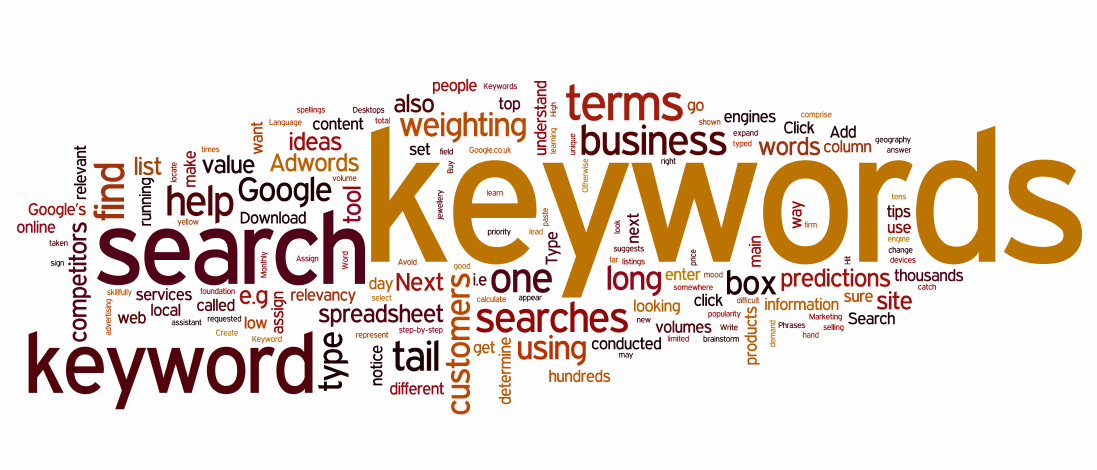
Search engines are the vehicles that drive potential customers to your websites. But in order for visitors to reach their destination - your website - you need to provide them with specific and effective signs that will direct them right to your site. You do this by creating carefully chosen keywords.
Think of the right keywords as the Open Sesame! of the Internet. Find the exactly right words or phrases, and presto! hoards of traffic will be pulling up to your front door. But if your keywords are too general or too over-used, the possibility of visitors actually making it all the way to your site - or of seeing any real profits from the visitors that do arrive - decreases dramatically.
Your keywords serve as the foundation of your marketing strategy. If they are not chosen with great precision, no matter how aggressive your marketing campaign may be, the right people may never get the chance to find out about it. So your first step in plotting your strategy is to gather and evaluate keywords and phrases.
You probably think you already know EXACTLY the right words for your search phrases. Unfortunately, if you haven't followed certain specific steps, you are probably WRONG. It's hard to be objective when you are right in the centre of your business network, which is the reason that you may not be able to choose the most efficient keywords from the inside. You need to be able to think like your customers.
And since you are a business owner and not the consumer, your best bet is to go directly to the source.
Instead of plunging in and scribbling down a list of potential search words and phrases yourself, ask for words from as many potential customers as you can. You will most likely find out that your understanding of your business and your customers' understanding is significantly different.
The consumer is an invaluable resource. You will find the words you accumulate from them are words and phrases you probably never would have considered from deep inside the trenches of your business.
Only after you have gathered as many words and phrases from outside resources should you add your own keyword to the list. Once you have this list in hand, you are ready for the next step: evaluation.
The aim of evaluation is to narrow down your list to a small number of words and phrases that will direct the highest number of quality visitors to your website. By "quality visitors" I mean those consumers who are most likely to make a purchase rather than just cruise around your site and take off for greener pastures. In evaluating the effectiveness of keywords, bear in mind three elements: popularity, specificity, and motivation.
Popularity is the easiest to evaluate because it is an objective quality. The more popular your keyword is, the more likely the chances are that it will be typed into a search engine which will then bring up your URL.
You can now purchase software that will rate the popularity of keywords and phrases by giving words a number rating based on real search engine activity. Software such as WordTracker will even suggest variations of your words and phrases. The higher the number this software assigns to a given keyword, the more traffic you can logically expect to be directed to your site. The only fallacy with this concept is the more popular the keyword is, the greater the search engine position you will need to obtain. If you are down at the bottom of the search results, the consumer will probably never scroll down to find you.
Popularity isn't enough to declare a keyword a good choice. You must move on to the next criteria, which is specificity. The more specific your keyword is, the greater the likelihood that the consumer who is ready to purchase your goods or services will find you.
Let's look at a hypothetical example. Imagine that you have obtained popularity rankings for the keyword "automobile companies." However, you company specializes in bodywork only. The keyword "automobile body shops" would rank lower on the popularity scale than "automobile companies," but it would nevertheless serve you much better. Instead of getting a slew of people interested in everything from buying a car to changing their oil filters, you will get only those consumers with trashed front ends or crumpled fenders being directed to your site. In other words, consumers ready to buy your services are the ones who will immediately find you. Not only that, but the greater the specificity of your keyword is, the less competition you will face.
The third factor is consumer motivation. Once again, this requires putting yourself inside the mind of the customer rather than the seller to figure out what motivation prompts a person looking for a service or product to type in a particular word or phrase. Let's look at another example, such as a consumer who is searching for a job as an IT manager in a new city. If you have to choose between "Seattle job listings" and "Seattle IT recruiters" which do you think will benefit the consumer more? If you were looking for this type of specific job, which keyword would you type in? The second one, of course! Using the second keyword targets people who have decided on their career, have the necessary experience, and are ready to enlist you as their recruiter, rather than someone just out of school who is casually trying to figure out what to do with his or her life in between beer parties. You want to find people who are ready to act or make a purchase, and this requires subtle tinkering of your keywords until your find the most specific and directly targeted phrases to bring the most motivated traffic to you site.
Once you have chosen your keywords, your work is not done. You must continually evaluate performance across a variety of search engines, bearing in mind that times and trends change, as does popular lingo. You cannot rely on your log traffic analysis alone because it will not tell you how many of your visitors actually made a purchase.
Luckily, some new tools have been invented to help you judge the effectiveness of your keywords in individual search engines. There is now software available that analyses consumer behaviour in relation to consumer traffic. This allows you to discern which keywords are bringing you the most valuable customers.
This is an essential concept: numbers alone do not make a good keyword; profits per visitor do. You need to find keywords that direct consumers to your site who actually buy your product, fill out your forms, or download your product. This is the most important factor in evaluating the efficacy of a keyword or phrase, and should be the sword you wield when discarding and replacing ineffective or inefficient keywords with keywords that bring in better profits.
Ongoing analysis of tested keywords is the formula for search engine success. This may sound like a lot of work - and it is! But the amount of informed effort you put into your keyword campaign is what will ultimately generate your business' rewards.
Posted by THE GROOVY GROUP®. Posted In : Marketing
Pros and Cons of Flash-based Sites.
July 5, 2014
- Pros and Cons of Flash-based Sites
Flash-based sites have been a craze since the past few years, and as Macromedia compiles more and more great features into Flash, we can only predict there will be more and more flash sites around the Internet. However, Flash based sites have been disputed to be bloated and unnecessary. Where exactly do we draw the line? Here's a simple breakdown.
The good:
Interactivity
Flash's Actionscript opens up a vast field of possibilities. Programmers and designers have used Flash to create interactve features ranging from very lively feedback forms to attractive Flash-based games. This whole new level of interactivity will always leave visitors coming back for more.
A standardized site
With Flash, you do not have to worry about cross-browser compatibility. No more woes over how a certain css code displays differently in Internet Explorer, Firefox and Opera. When you position your site elements in Flash, they will always appear as they are as long as the user has Flash Player installed.
Better expression through animation
In Flash, one can make use of its animating features to convey a message in a much more efficient and effective way. Flash is a lightweight option for animation because it is vector based (and hence smaller file sizes) as opposed to real "movie files" that are raster based and hence much larger in size.
The bad and the ugly:
The Flash player
People have to download the Flash player in advance before they can view Flash movies, so by using Flash your visitor range will decrease considerably because not everyone will be willing to download the Flash player just to view your site. You'll also have to put in additional work in redirecting the user to the Flash download page if he or she doesn't have the player installed.
Site optimisation
If your content was presented in Flash, most search engines wouldn't be able to index your content. Hence, you will not be able to rank well in search engines and there will be less traffic heading to your site.
Loading time
Users have to wait longer than usual to load Flash content compared to regular text and images, and some visitors might just lose their patience and click the Back button. The longer your Flash takes to load, the more you risk losing visitors.
The best way to go is to use Flash only when you absolutely need the interactivity and motion that comes with it. Otherwise, use a mixture of Flash and HTML or use pure text if your site is purely to present simple textual and graphical information.
Posted by THE GROOVY GROUP®. Posted In : Marketing
Generating Revenue With Good Planning.
July 5, 2014
Generating Revenue With Good Planning
For anything to work well, care must be taken to make firm, workable plans to execute it and the same goes for website designs. With a well thought out website design, you will be able to create a site that generates multiple streams of revenue for you. In fact, may websites turn into online wasteland because they are not well planned and do not get a single visitor. Gradually, the Webmaster will not be motivated to update it any more and it turns into wasted cyberspace.
The crucial point of planning your site is optimising it for revenue if you want to gain any income from the site. Divide your site into major blocks, ordered by themes, and start building new pages and subsections in those blocks. For example, you might have a "food" section, an "accommodation" section and an "entertainment" section for a tourism site. You can then write and publish relevant articles in the respective sections to attract a stream of traffic that comes looking for further information.
When you have a broader, better-defined scope of themes for your website, you can sell space on your pages to people interested in advertising on your page. You can also earn from programs like Goole’s Adsense and Yahoo! Search Marketing if people surf to those themed pages and click on the ads. For this very reason, the advertisement blocks on your pages need to be relevant to the content, so a themed page fits that criteria perfectly.
As Internet becomes more widespread, advertising on the Internet will bear more results than on magazines or offline media. Hence, start tapping in on this lucrative stream of profit right away!
Posted by THE GROOVY GROUP®. Posted In : Marketing
Advertise Here
Text or image
Privacy Policy: THE GROOVY GROUP® is committed to ensuring that your privacy is protected. Should we ask you to provide certain information by which you can be identified when using any of our websites, then you can be assured that it will only be used in accordance with this privacy statement.
THE GROOVY GROUP® may change this policy from time to time by updating this page. You should check this page from time to time to ensure that you are happy with any changes.




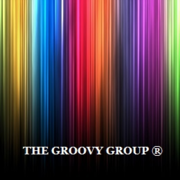 We are a well-established business that has built up an enviable reputation since going live on 27th July 2013.
We are a well-established business that has built up an enviable reputation since going live on 27th July 2013.
